

Write your email
Username without spaces or periods and less than 4 characters
Write a strong Password.
To accept all terms.
Now you have an account in hisstag
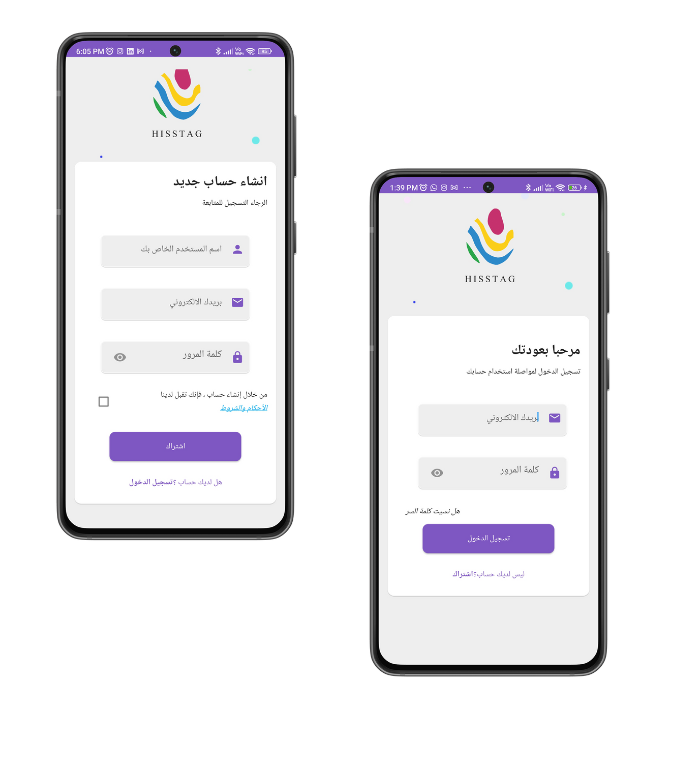
Write your hisstag account email.
Write your hisstag account Password.
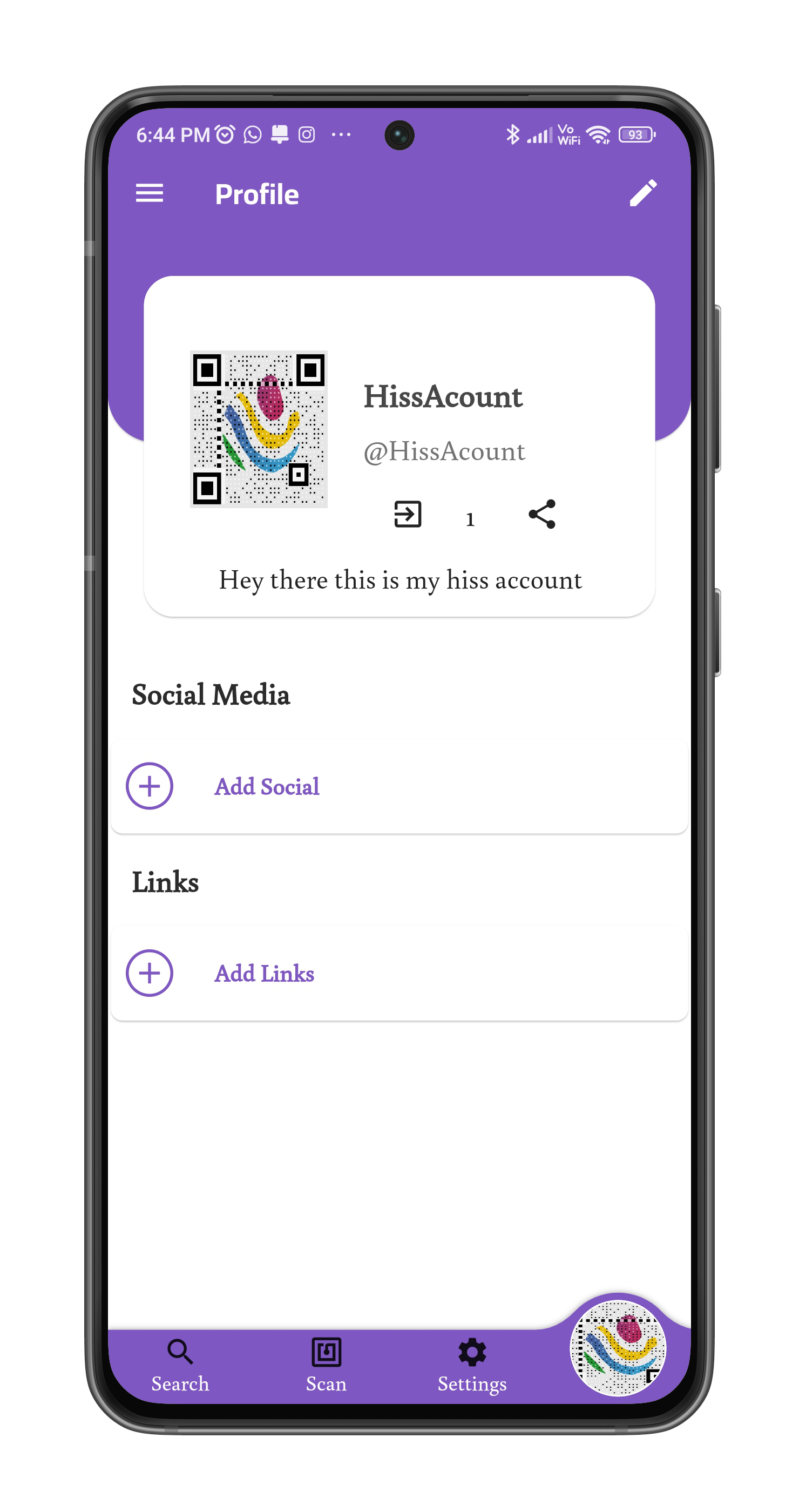
to add new social.
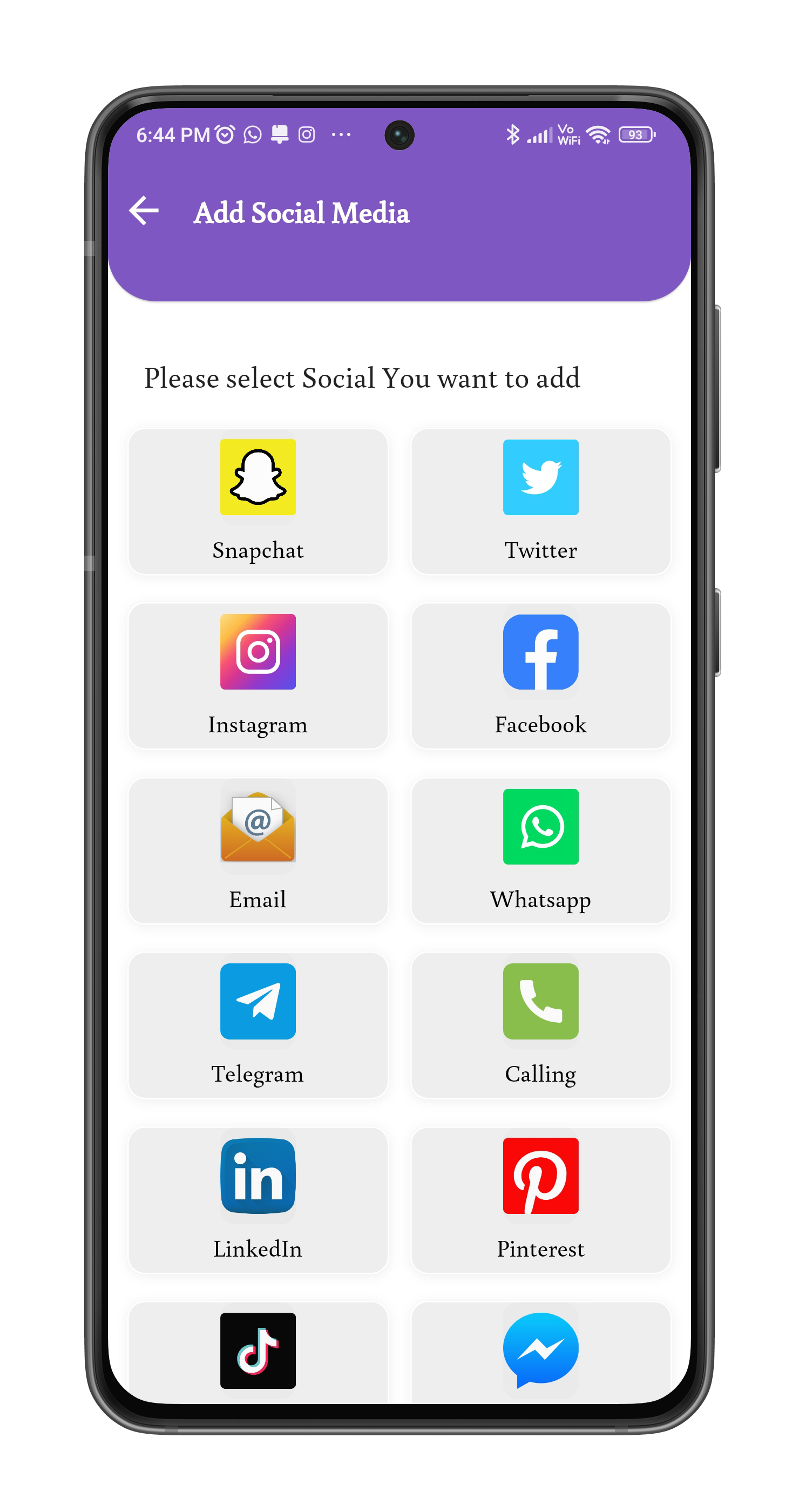
to add new link.
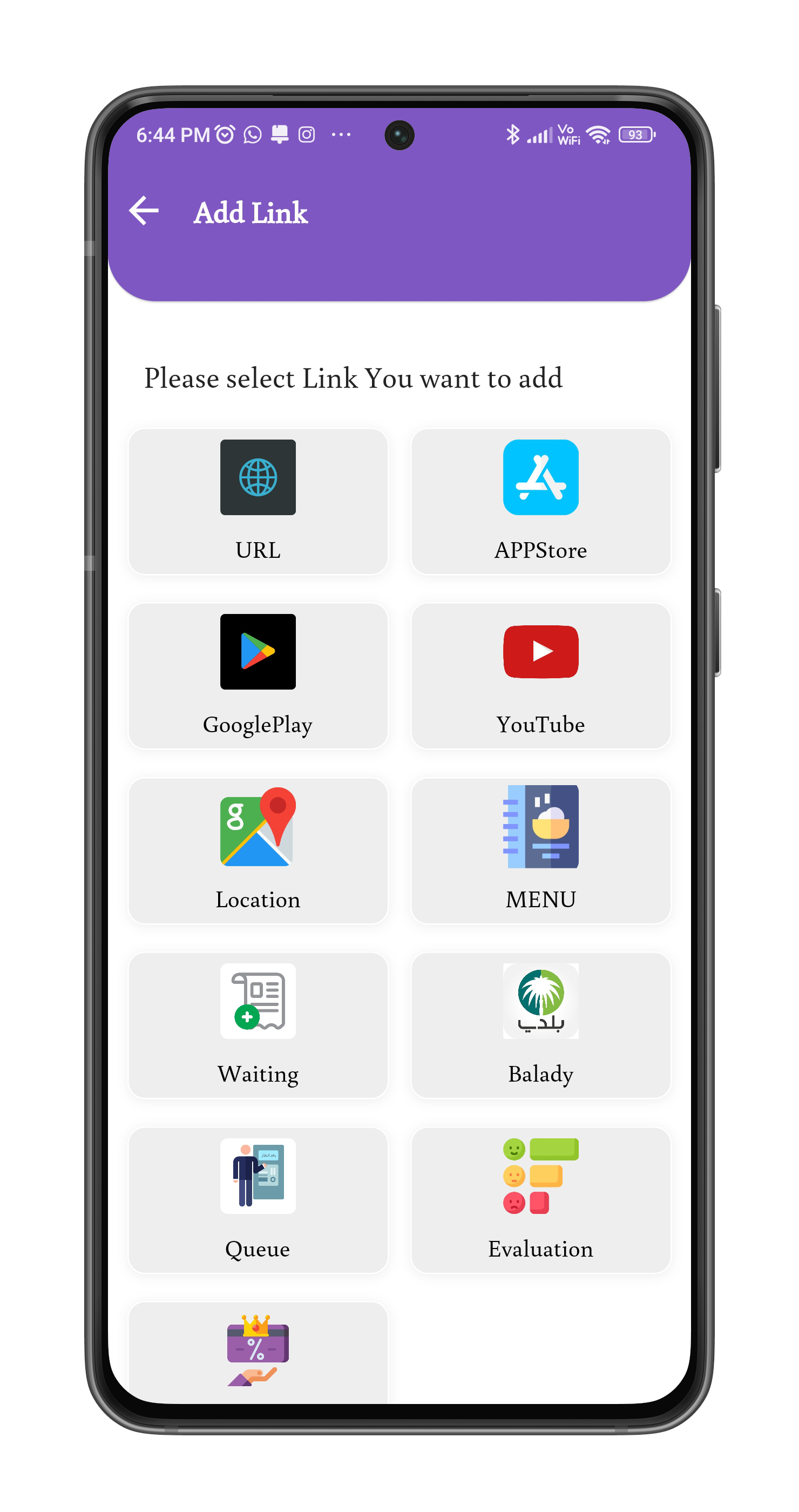
Click on write to tag then put your card ner to your phone to fetch your data
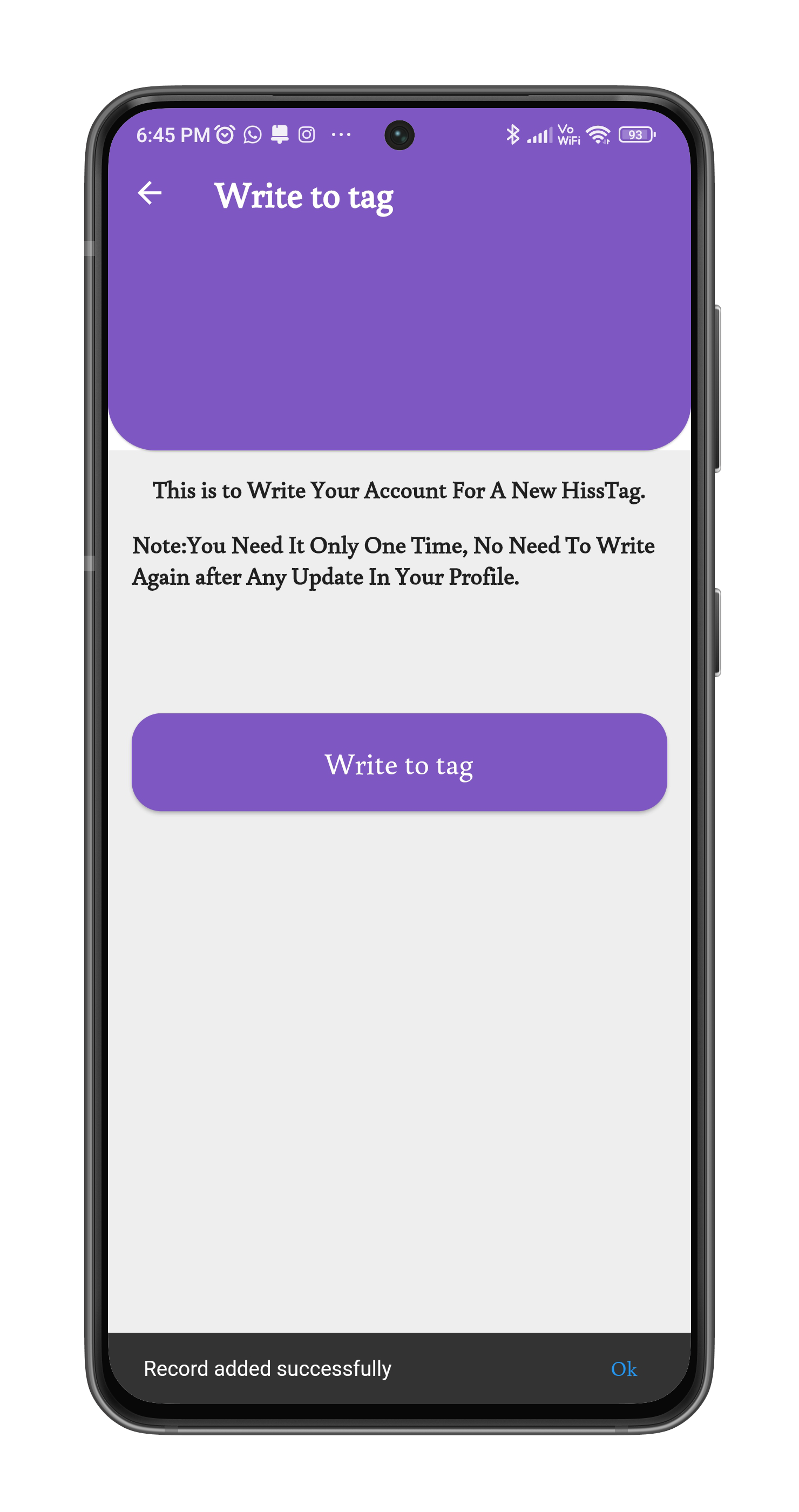
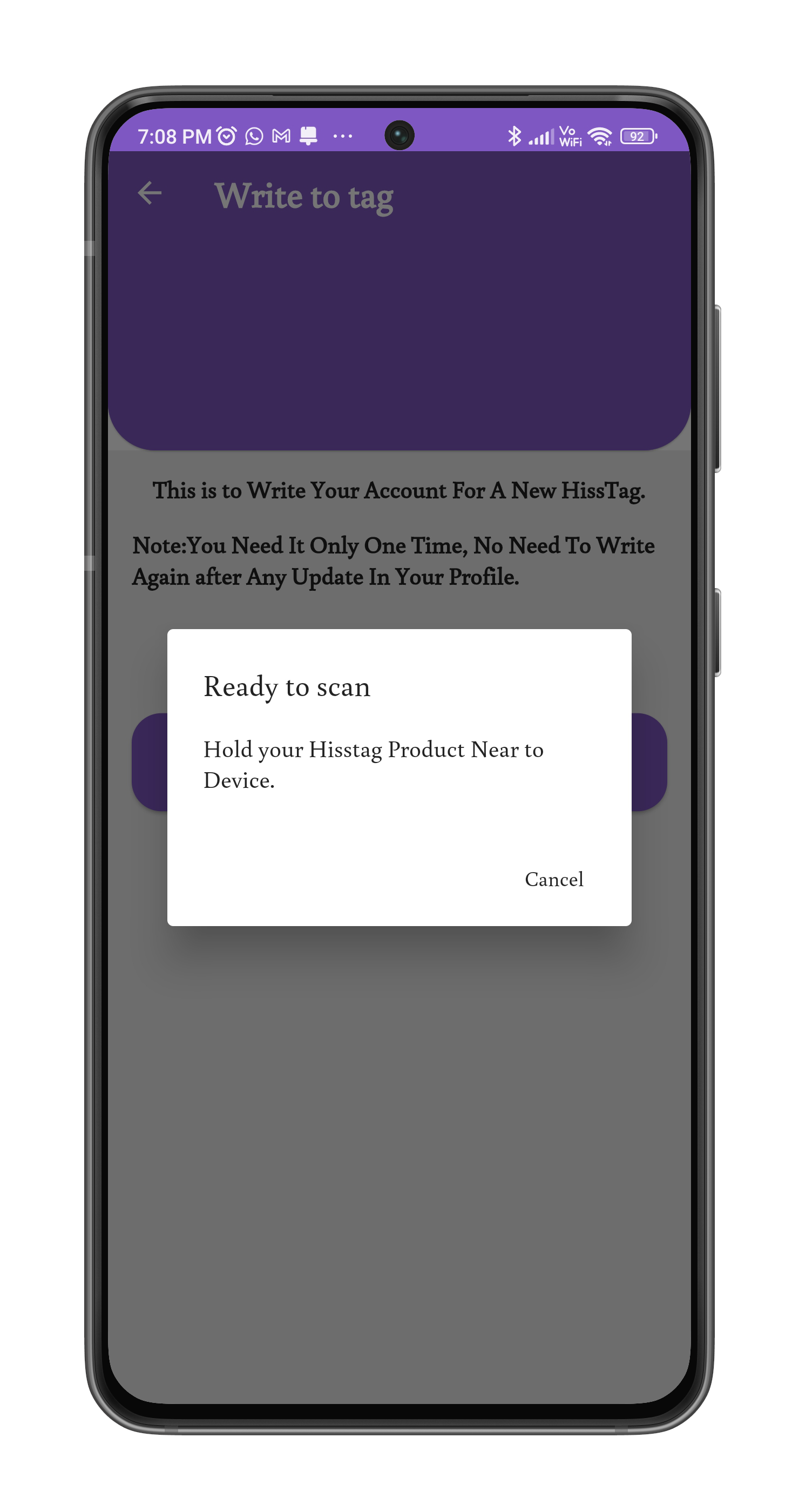
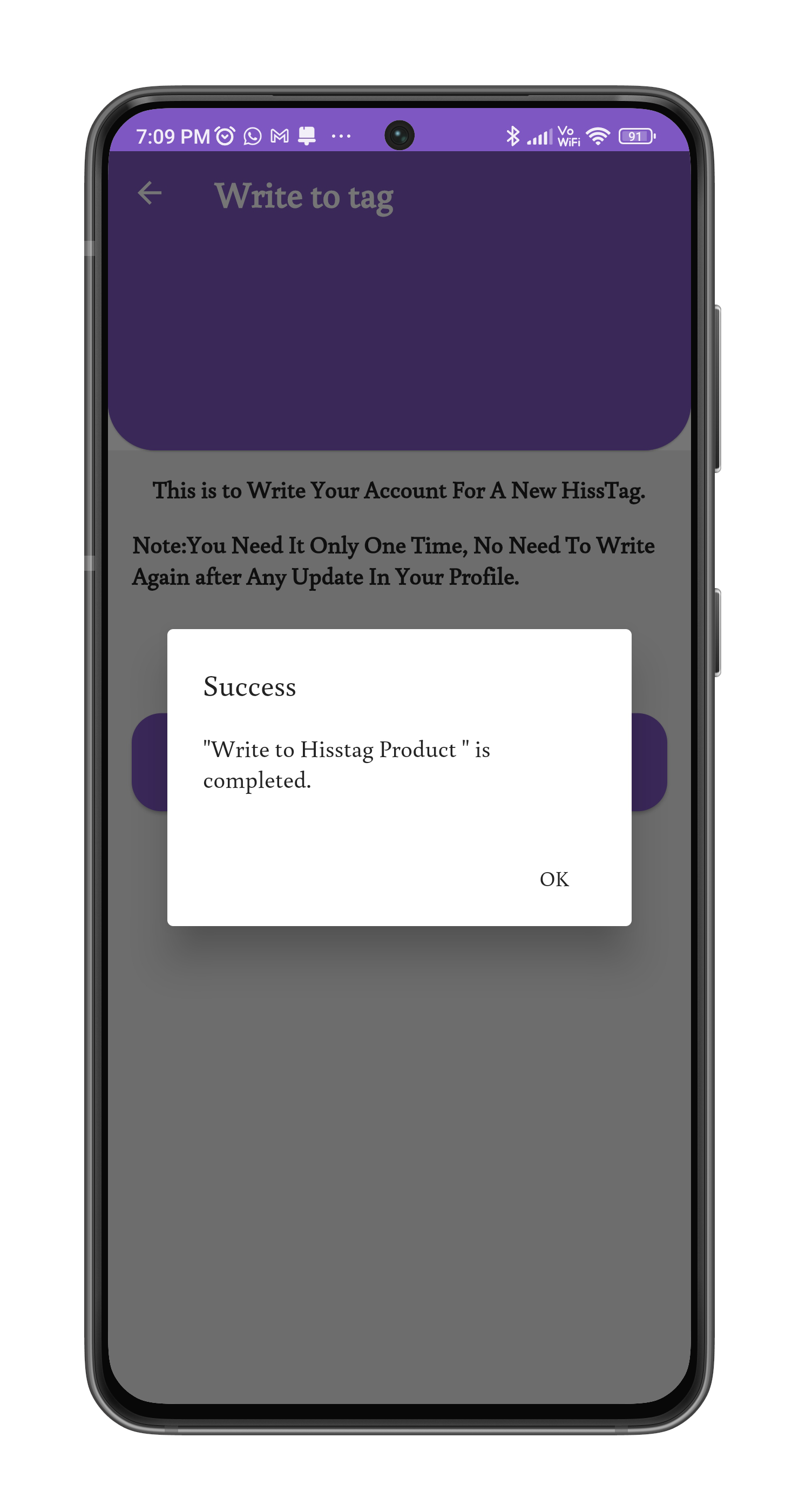
To open Hisstag shop.

To change your account setting.
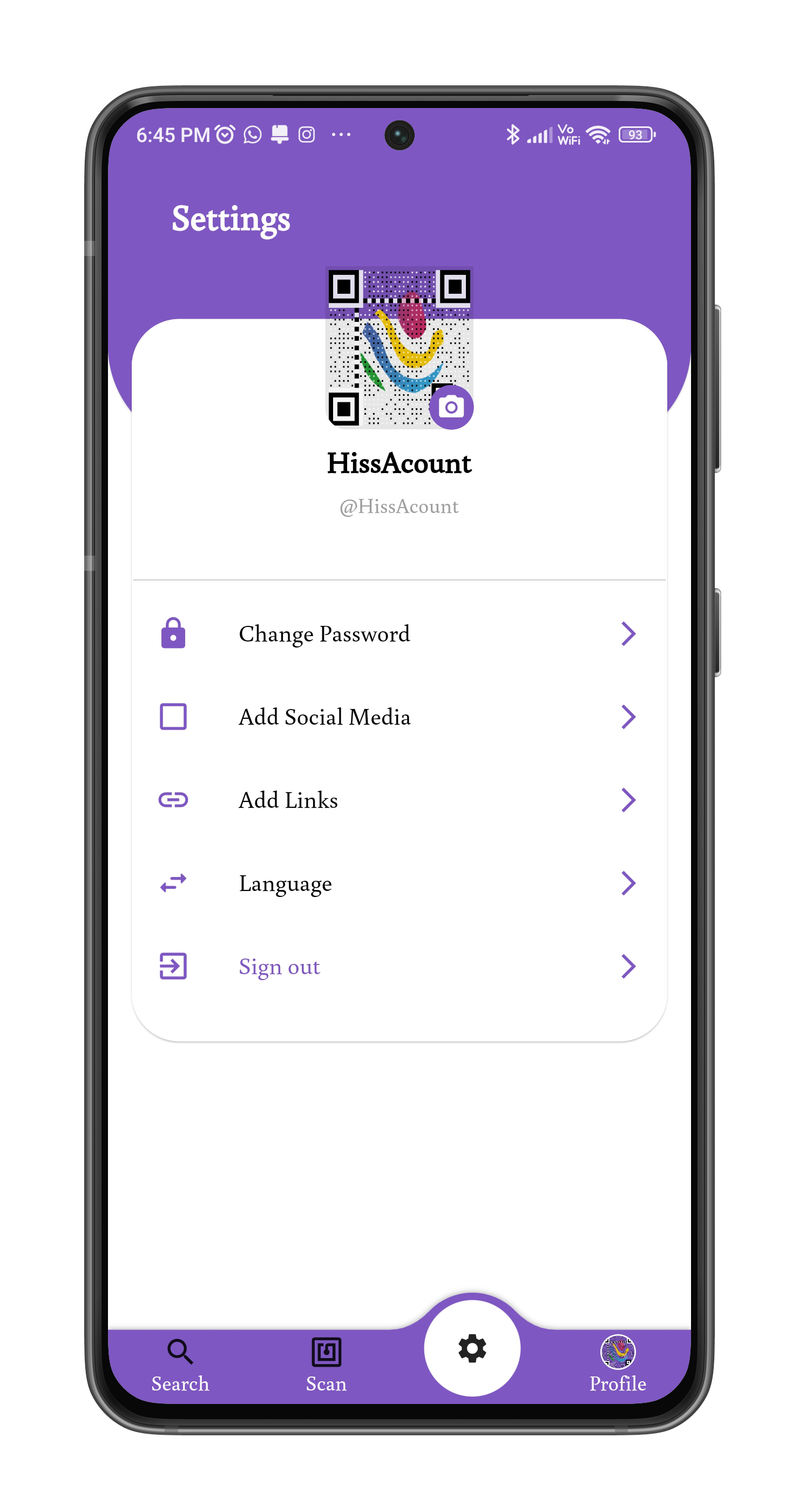
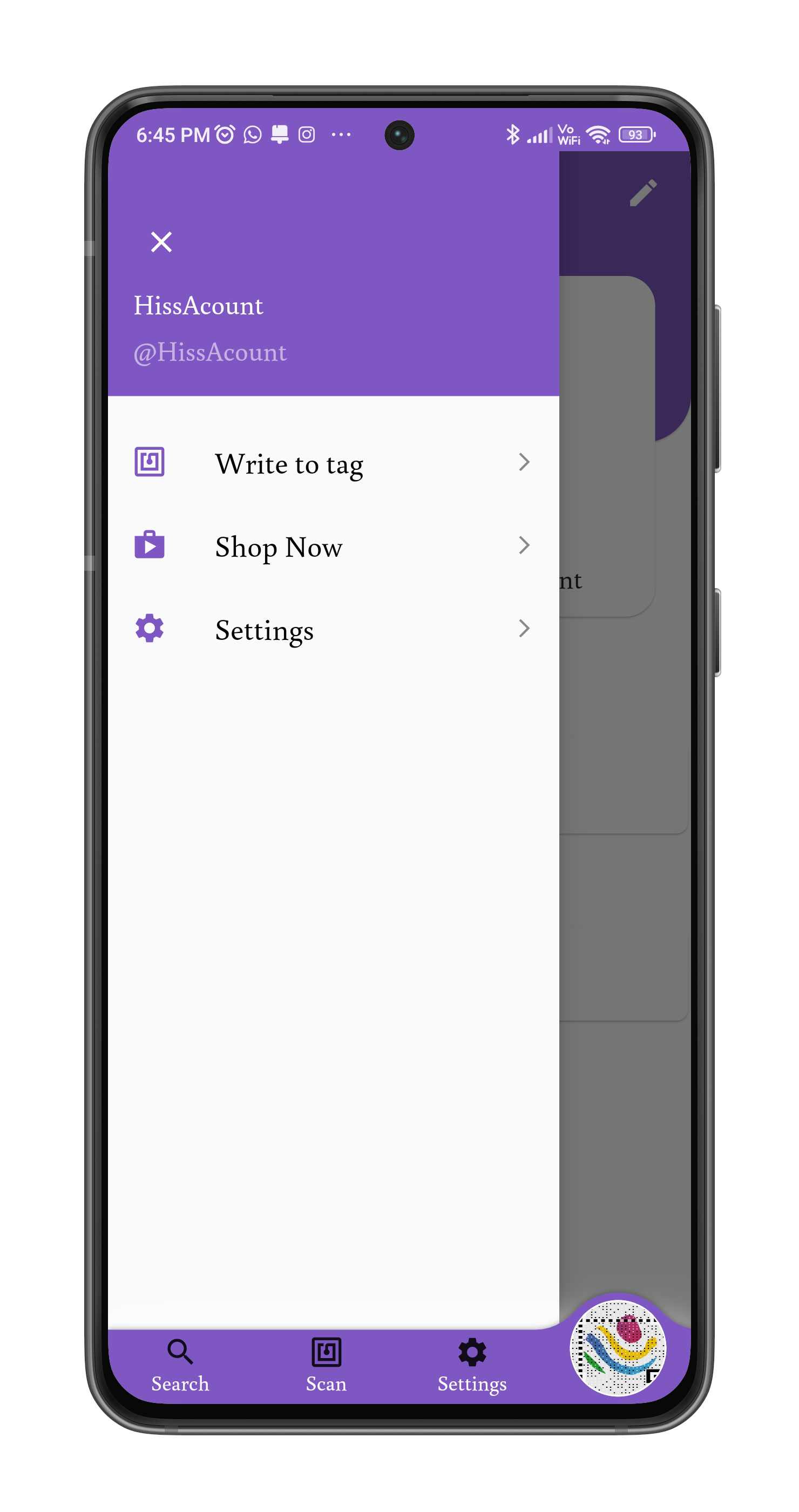
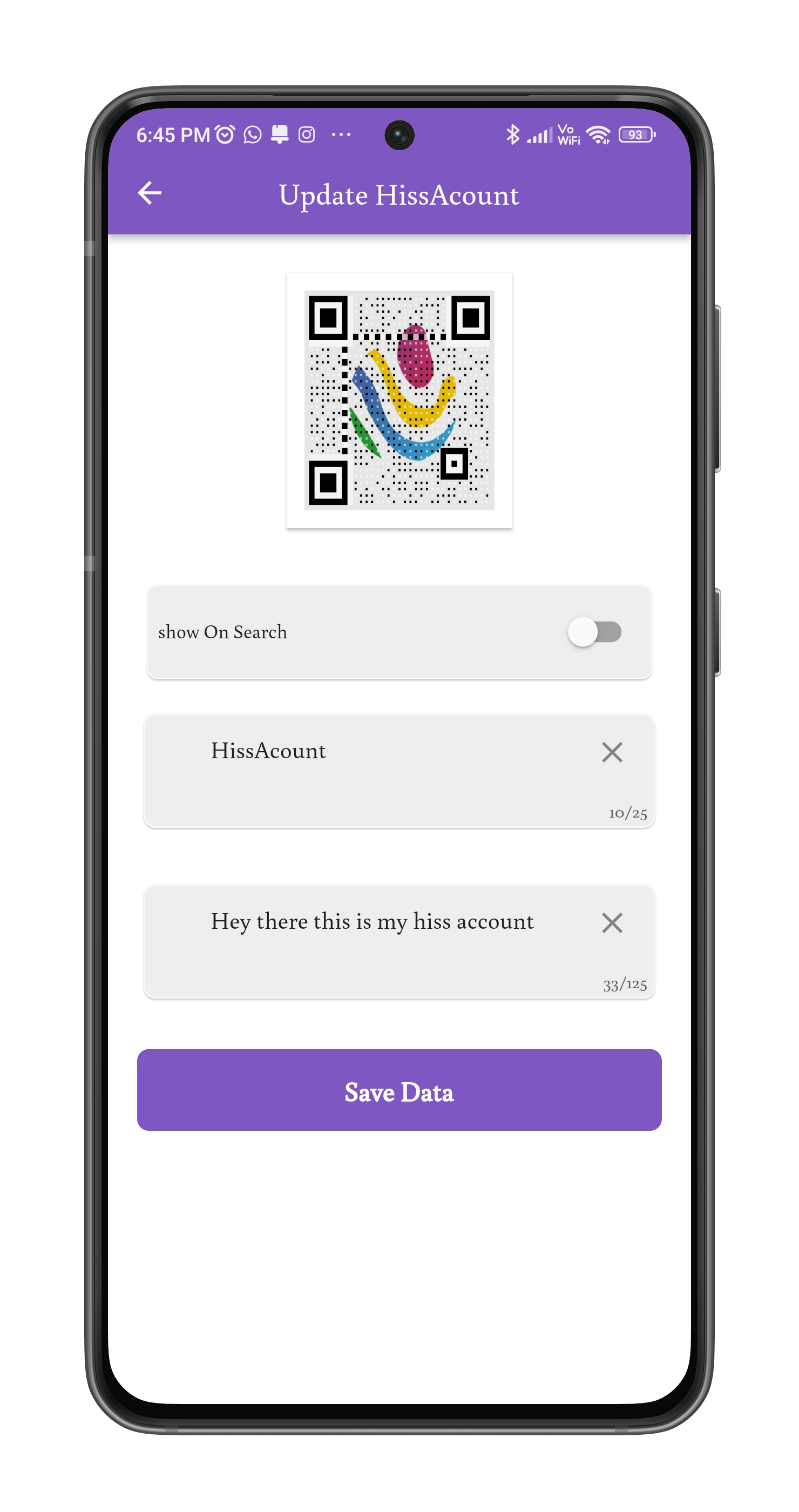
click on pen in up right corner
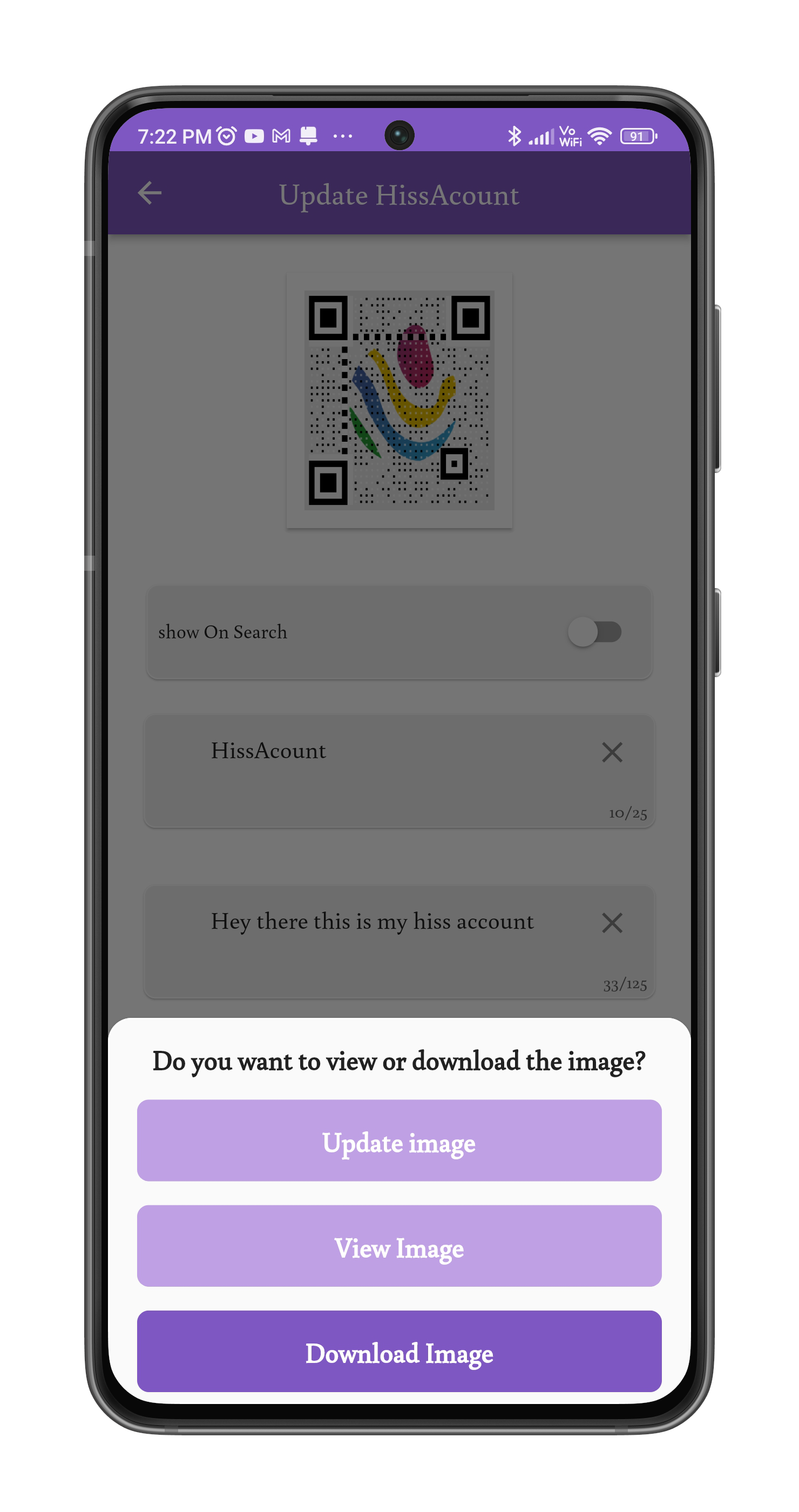
Control the ability of your account to view in search .
You can change yor account name.
To write Bio descripe ypur account.
When shared with the other party, the link will appear in the details. The other party does not need to download an application or camera opening!


Yes, that's simple! He now has everything he needs to communicate with you!